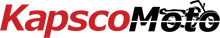Troubleshooting
Battery
Q: My new battery isn’t working. What should I do?
A: Our batteries are shipped pre-charged, but the charge can drop during storage or shipping. If your battery isn’t working on first use, please place it on a charger for 48 hours to restore full power. If the issue continues, contact our support team.
Q: The battery terminal is bent. Is this a problem?
A: No, the terminals are made from moldable lead and a slight bend won’t affect performance. You can gently straighten the terminal with a wrench or pliers. If you prefer, you can return the battery to us for adjustment.
Q: There’s sand or a granule-like substance in my battery packaging. Is this normal?
A: Yes, we use a clay-based absorbent material to protect against leaks during shipping. This material is natural, non-hazardous, and can be safely discarded if dry.
Q: My battery says “ISO 9001:2008.” Is that the manufacturing date?
A: No, “ISO 9001:2008” is a quality management certification, not a production date. All our batteries are fresh stock, typically manufactured within the last year.
Q: My battery arrived with some liquid or acid stains. Should I be concerned?
A: Small acid stains can occur due to pressure changes during shipping and are generally harmless. Wipe the battery with a cloth before installation, and always use gloves when handling. If you have concerns, please contact us.
Q: What does AGM / dry / sealed / prefilled acid mean? How long will my battery last?
A: AGM (Absorbed Glass Mat) batteries are sealed, maintenance-free, pre-filled, and pre-charged. They’re safe, durable, and vented for pressure release. With proper care, they typically last 3–5 years, and sometimes longer.
Lift Stand
Q: What is the weight limit of Venom lift stands?
A: The weight capacity varies by model, but all Venom lift stands are constructed from heavy-duty steel and are designed to safely support all standard motorcycles. For precise limits, please refer to the specifications listed on each product page.
Q: My lift stand arrived with scratches—are they used?
A: All Venom lift stands are brand new. Minor marks may appear due to the factory’s quality control process, where each stand is assembled to ensure a precise fit. These marks are from the legs being inserted into the frame and are often hidden after assembly. They do not affect the integrity or performance of the stand.
Q: Will the Venom front and rear lift stands (SMI6010 or SMI6011) fit my motorcycle?
A: Venom lift stands are universal and highly adjustable to fit almost all sportbikes with dual-sided swingarms. Please check the adjustable measurement lengths shown in the product images to confirm compatibility. Some rear stands require swingarm spools, which can be purchased separately if your bike does not already have them.
Q: How do I identify and use the correct U-Brackets for my SMI6010/SMI6011 front & rear stand combo?
A: The combo includes two U-Brackets: the rear stand uses the wider bracket to fit the larger rear tire, while the front stand uses the narrower bracket for the front tire. Double-check you’re using the correct bracket for each stand to ensure proper fitment.
Q: How do I select the right pin size for my triple tree lift stand, and what is the max height?
A: Triple tree stands use a pin inserted into the center hole of your bike’s triple tree/stem. Each kit includes various pin sizes (13mm–18mm in Kit #1, 20mm–27mm in Kit #2). Check your motorcycle’s manual, consult your dealer, or measure the hole to select the correct pin. The maximum lift height is 30"; measure your bike to ensure compatibility.
Q: How do I use the triple tree lift stand?
A: The triple tree stand lifts the front of your motorcycle by inserting the correct pin into the triple tree/stem. For a visual demonstration, watch this video (skip to the 4-minute mark for the stands in action).
Q: How do I install the Lift Stand Dolly Trolley 360 with my rear stand?
- Remove the wheels from your rear stand by taking off the snap ring clips and sliding the wheels off.
- Remove the silver bolt from the trolley.
- Slide one end of the axle into the hole on the trolley, then place the other end into the grooves where the bolt was removed.
-
Slide the silver bolt back in place.
If you need further assistance, please contact us.
Q: Why is there an angle on the insertion pin of the VEN11 Single-Sided Swingarm Stand?
A: The angled pin is intentionally designed for easy entry into the rear axle hub of single-sided swingarm motorcycles. This feature ensures smooth, hassle-free fitment and does not compromise the stand’s strength or reliability.
Taillight
Q: My taillight isn’t working—both the brake and running light won’t light up. What should I do?
A: Our taillights are thoroughly tested at the factory and have a very low failure rate. Most issues are related to wiring or installation. We recommend having your installer carefully recheck all wiring connections first. If you’re comfortable, you can perform a “bench test” by connecting the taillight to a separate power source (like a booster pack), but this should only be done as a last resort and with caution. If you’re unable to resolve the issue, you may send the taillight back to us for testing—over 95% of the time, the light is functioning properly.
Q: My taillight’s running light works, but the brake light doesn’t get brighter when braking. What could be wrong?
A: This is a common issue with new taillight installs. If your running light is on but the brake light doesn’t get brighter when you apply the brakes, it’s likely that the brake and running light wires are swapped. Try switching the brake and running light wires on the connector plug (either on the taillight or the bike). There are many helpful videos online for this process, and you’ll just need a small tool to lift the tab on the connector and swap the wires. If you’re not comfortable with wiring, we recommend seeking assistance from a professional installer.
Q: What are the included white pieces with wires in my taillight package?
A: These are resistors, included to help reduce electrical current flow if needed. They look like small white blocks with wires attached. Most installations do not require resistors—install your turn signals first, and if you notice “hyper-flashing” or the signals stay solid, then install the resistors as needed.
Mirror Fitment
Q: Will these mirrors fit my motorcycle?
A: Our mirrors are universal and include 8mm and 10mm adapters to fit a wide range of motorcycles. To confirm fitment, remove your current mirrors and measure the diameter of the threaded stem. Most large motorcycles (Honda, Suzuki, Kawasaki, Triumph, BMW, Buell, Victory, Aprilia, Yamaha, Ducati) use a 10mm thread. Some Yamaha and Ducati models may have one reverse (counterclockwise) thread and one standard (clockwise) thread. Scooters typically use 8mm threads. Most Harley-Davidson mirrors use an 8mm thread with a longer stem. If your model requires a different adapter, suitable options can usually be found at a local hardware store. Please check the item description for exact adapters included.
Q: My mirrors are vibrating excessively. How can I fix this?
A: Some vibration is normal, but if it’s excessive, try these troubleshooting tips:
- Install rubber grommets between the mirror and mounting point, then tighten the mirrors down on them.
- Add bar end weights to reduce handlebar vibration.
- Perform a valve check and carb sync to help minimize engine vibrations.
- Increasing RPM can sometimes help, but always ride within speed limits.
- Some motorcycles, especially those with twin engines, are naturally prone to more vibration.
-
Make sure all bolts holding your fairing and mirrors are properly tightened.
If you continue to experience issues, feel free to contact us for further assistance.
Blinds
Q: The fabric lines on my Zebra Window Blinds are not lining up correctly. What can I do?
A: Due to the manufacturing process, it is normal for the fabric lines on different blinds to not line up perfectly. You may be able to improve alignment by making a small adjustment to the position of the bottom rail. If perfect alignment is important, some customers choose to use one large blind to cover multiple windows by mounting it outside the window frame. If you are not satisfied with your blinds, you are welcome to return them. Please contact us for return instructions.
Q: The window blind bracket won’t fit. Is this the wrong bracket?
A: The brackets included with your blinds are correct, but they are designed to fit very snugly for safety. Try applying more pressure to snap the bracket onto the blind, or mount the brackets closer to the outer edges. It can also help to attach one bracket to the blind before installing it on the window to visualize the connection.
Q: I’m having trouble installing the window blind brackets. Any tips?
A: These brackets fit tightly and require extra pressure to snap on.
- Hook area (1) onto the end of the blind and press down.
- Area (4) should be at the center inside the header rail.
- Push tab area (3) over the edge with your finger while pressing down on area (2).
-
Pressing down the curved piece on area (2) will flatten it just enough to pull down the tab on area (3).
If you need further help, please contact us and we can provide additional guidance.
Q: My cordless window blinds are missing hardware. What should I do?
A: Most of the time, the hardware is actually stuck inside the box, often at one end. Open the box from both sides and check for a separate hardware bag. If you still cannot find it, confirm your shipping address with us and we will send a replacement.
Q: My window blinds won’t go up after being pulled down. How can I fix this?
A: Try these steps:
- With both hands, grab the bottom rail in the center, pull the blinds down slightly, then lift them back up about 1 to 2 feet. Do the blinds stop at this height?
- Remove the blinds from the mounting bracket and repeat step 1 while someone else holds the blinds.
- If these steps do not work, let us know how far the blinds were lowered so we can assist further.
Q: How do I clean Zebra Blinds?
- Weekly dusting: Use a dry feather duster or microfiber cloth.
- Monthly vacuuming: Use a vacuum with a gentle brush attachment on the lowest setting.
- Spot cleaning: Use vinegar or a gentle, bleach-free stain remover. Test on the back of the shade first and dab gently.
- Deep cleaning: Remove the shade, lay it flat, and spot clean as needed, or wash with a soft sponge and mild detergent.
- Drying: Allow the shades to air dry naturally. Do not use a dryer or hairdryer.
Smart Blinds
Q: How do I connect my Biltek Smart Blinds to a mobile app?
A: Biltek Smart Blinds are compatible with any Zigbee Smart Hub. If you already have a Zigbee hub, you do not need to purchase another. One hub can control multiple blinds. With a Zigbee Smart Hub, you can connect your blinds to Alexa and Google Home for voice control, app control, schedule timers, and other smart features.
To control your blinds from your phone, download the Tuya Smart app (by Tuya Inc.) from the Google Play Store or Apple App Store. Follow the instructions in the manual to complete the setup. If you have trouble finding the app, search "Tuya Smart App" online. The last page of the instruction manual includes setup steps.
Q: The red charging light on my blinds is not turning green. Is there an issue?
A: The charging light on the blinds will not turn green when fully charged. Instead, the red light will turn off once charging is complete. We recommend charging the blinds overnight, as a few hours may not be enough to fully charge them.
Q: My smart blinds won’t jog or respond. How can I reset them?
A: If your blinds are not responding, you can perform a factory reset using the following steps:
- Press and hold the "PROGRAM" button on the motor for 1 second; the motor will jog.
- Press and hold the "PROGRAM" button again for 1 second; the motor will jog.
-
Press and hold the "PROGRAM" button for 3 seconds; the motor will jog twice.
The motor should now be reset to factory defaults.
If the blinds still do not respond, try using a different power adapter to charge them, as the current adapter may not provide enough power. When charging, a light indicator will turn on.
Solar Panels
Q: How do I connect the solar panels? Am I missing wires?
A: The solar panels come with a pre-attached junction box and standard MC4 connectors. You will need to purchase MC4 cable wires of adequate length to connect your panels to your charge controller. These panels are not plug-and-play and require some planning and research before installation. Make sure to determine your installation location and cable runs before purchasing wires. There are many helpful resources online for solar panel setup.
Q: What type of battery can the solar panel charge?
A: These solar panels can charge a variety of batteries, including Deep Cycle, Marine, Automotive, AGM, or Lead-Acid Batteries. The battery should have enough amp hour capacity to meet your power needs, especially during periods of little or no sunlight. For lead-acid batteries, it’s recommended to size the battery at least 20% larger than your calculated needs. Deep cycle batteries are rated in amp hours (ah); for example, a 350ah battery supplies 17.5 amps for 20 hours. Always ensure your battery bank is properly sized for your application.
Q: Will this solar panel power my device or appliance?
A: A 100 Watt 12V Solar Panel will produce up to 100 Watts per hour in ideal sunlight, or about 400 Watts per day (assuming 4 hours of direct sunlight). For example, a 12V cooler running at 4 Amps uses 48 Watts and could run for about 8 hours on one fully charged 100W panel per day. To run the same cooler for 24 hours, you’d need about 3 panels. Calculate your device’s power needs and compare to the panel’s output to determine the right setup.
Q: What wire size should I use for my solar panel system?
A: Choosing the correct wire size is important for both safety and performance. Most solar panels over 50 watts use 10 gauge (AWG) wires, which can handle up to 30 amps. If you combine multiple panels, you may need thicker wires (3 to 8 AWG) for the main run to the charge controller. Battery bank wires are typically even larger, such as 1/0 gauge. Always match wire gauge and length to minimize voltage drop and maximize safety.
Q: My charge controller is acting weird or not working right. What should I check?
A: A charge controller regulates voltage and current from your solar panels to your battery. Make sure it is set to the correct voltage range for your battery (usually 14 to 14.5 volts for full charge). You can access and adjust settings by pressing the MENU button—hold for 10 seconds to enter settings mode, then use UP and DOWN to adjust parameters. Consult your user manual for detailed instructions. If you are unsure, check online resources or consult a professional.
Q: The USB port on my charge controller isn’t working. What should I do?
A: If the USB ports were working before, check for any physical damage. Use a multi-meter to see if the port is getting power. USB ports work more reliably with a battery bank than directly from the panel. Try a low-power USB device, like a USB light, to test the port. For regular USB use, consider powering devices through the controller’s load output rather than the USB port.
Plasma Cutter
Q: My plasma cutter isn’t working. What should I check first?
A: First, check if the OC (overcurrent) light is yellow. If it is, the machine has triggered its duty cycle protection—keep the power on and wait 2–3 minutes before trying again. If that doesn’t help, check the following:
- Is the machine powering on?
- Is the torch getting air flow?
- Is the torch sparking?
- What is your air pressure (PSI) set to?
- What is the amps setting on the adjustable knob?
- How long was the machine running before stopping?
- Have you tried a different outlet or circuit?
- Do you have previous plasma cutter experience?
- Have you reviewed the manual and tried all troubleshooting steps (especially page 8)? These steps help narrow down the issue and get you the fastest solution.
Q: My plasma cutter keeps flipping the breaker. What can I do?
A: Plasma cutters draw a lot of power and can easily trip general-purpose breakers, especially if other devices are on the same circuit. Try plugging the cutter into a dedicated circuit with no other electrical demands. Some users connect to a generator or use a 220V plug for more stable power. If you continue to have issues, consider consulting an electrician about installing a dedicated or higher-capacity circuit.
Q: The plasma cutter won’t cut all the way through the material. What should I check?
- Cut speed: You may be moving too fast. For 1/4" mild steel, try 60 inches per minute at 45 amps.
- Grounding: Properly ground the cutter to your table or the material, and ground the machine to a copper ground rod.
- Voltage: If you’re using 120V and not getting results, the material may be too thick. Try a 220V plug adapter for more power (up to 50A cut specs).
Q: My plasma cutter made a loud pop, sparked, smoked, or short-circuited. What should I do?
A: Please provide the following details to help us diagnose the issue:
- Was the cutter plugged into a 110V or 220V outlet when it stopped?
- What was the thickness of the metal being cut?
-
Had the cutter been working for previous cuts?
Also, send a photo of any visible damage to help us assist you further.
Tap & Die Sets
Q: I ordered two tap and die sets—why do they look the same?
A: The manufacturer uses the same outer packaging for both the SAE and Metric sets. Please remove the outer box and check the label directly on the plastic case itself—each case should indicate whether it's the SAE or Metric version. If both appear to be identical after checking the cases, please take a photo of the product and the casing, and contact us so we can assist you further.
NPT Thread Sizing
Q: Why isn’t a 3/4" NPT thread exactly 3/4"?
A: The “3/4" NPT” refers to the nominal size of the pipe thread, not a direct physical measurement. For example, a 3/4" NPT pipe thread actually has an outer diameter of approximately 1.05". NPT stands for National Pipe Thread Taper, a standard designed to create a tight, leak-resistant seal by using tapered threads. These fittings are commonly used in plumbing and industrial applications and follow consistent standards even if the measured diameter seems different.
Golf Cart Lift Kits
Q: I installed the 6" drop axle lift kit on my EZGO golf cart, but it only lifted the cart by 5". Is that normal?
A: These kits are designed to provide a full 6" lift. If you're seeing less lift—around 5"—it's likely due to worn or sagging leaf springs on the rear of the cart. Replacing the old springs with new ones should restore full lift height. Additionally, the kit allows for the use of up to 23" tires, which can also contribute to additional ride height. If you're still dissatisfied, please contact us and we can assist you with a return.
Brake Light Flasher Module
Q: Does the brake light flasher module work with all brake lights?
A: Yes, the flasher module is compatible with all types of brake lights, including LED and incandescent bulbs. Each module controls one brake light, so if you're installing it on both the left and right brake lights, you'll need two separate modules.
Q: My brake light flasher module is not working. What should I check?
A: Let’s troubleshoot before proceeding with a return:
- Separate test: Can you connect the module to a separate battery off the vehicle? This will help confirm if the module is functional.
- One light only: The module is designed to be used with only one brake light. If it's connected to both left and right brake lights simultaneously, it will not work.
- Direction flip: Try flipping the module around. Occasionally, the IN/OUT labels on the device may be reversed.
- Wiring check: Ensure it's connected to the brake light wire and not the daytime running light circuit.
- Installation: If the installation was done by a professional, you may want to confirm with them that the correct wire paths were used.
If you've checked all of the above and it's still not working, please contact us with what you've tried and we’ll guide you further.
Flexline / Spiderpod LED Light Kit
Q: My LED light kit (Flexline or Spiderpod) isn’t working correctly—how do I troubleshoot it?
A: If the kit isn’t lighting up or one of the LED strips isn’t functioning, try the following steps to isolate the issue:
- Connect the control box to a fully charged, separate 12V battery (not connected to your bike).
- Connect only one LED pod or flex tube to one of the output arms on the control box.
- Press the C button on the remote to power the kit on. If nothing turns on, check the kill switch.
- Confirm all LEDs on the connected tube or pod are lighting up.
- Press the A button to cycle through colors and check that all colors display correctly.
- Move the tube or pod to another arm on the control box and repeat steps 4–5.
- Repeat until all arms have been tested.
If none of the LEDs light up at all, check the following:
- Make sure the remote’s red light activates when pressing the C button. If it doesn’t, replace the remote’s battery.
- Ensure the 12V battery is properly charged and functional.
- Check the small antenna wire coming from the control box to ensure it hasn't been cut.
- Confirm the kill switch on the kit is in the correct position.
If one arm on the control box doesn’t work, it may have a loose connection. In that case, wrap the arm with electrical tape and distribute the LED tubes to other functioning arms.
If one pod or flex tube doesn’t work regardless of which arm it’s plugged into, that specific tube is likely defective.
Please follow these steps and let us know what you discover so we can assist you further if needed.
Hitch Light
Q: My hitch light isn’t turning on when reversing. Is it defective?
A: If the light turns on in any situation, it means the light itself is fully functional. These lights are either on or off, so partial function confirms the product is working. If the light isn’t turning on in reverse, it’s most likely a wiring issue. We recommend the following:
- Uninstall the light and isolate the reverse light power and ground wires on your vehicle.
- Confirm you’ve tapped into the correct wires during installation.
- If unsure, consult a professional installer or auto electrician to verify the connections.
While we’re happy to guide you generally, installation and wire tracing can vary significantly by vehicle.
Lift Support Fitment
Q: The lift support I received doesn’t fit because the ball socket ends are different. Why is that?
A: Some vehicles—especially higher trims or non-base models—use different size ball socket fittings than the base version. Typically, only one end is different. The good news is that most lift struts have removable end fittings that can be swapped with those from your old supports. If you no longer have the original supports, compatible ball socket ends are widely available at hardware stores and simply screw out for easy replacement.
If you're unable to get the struts to fit properly, contact us and we can assist with a return.
Long Ram Hydraulic Jack
Q: My long ram jack isn’t working—how do I get started or fix it?
A: If you're having trouble operating the jack, try this basic air purge procedure:
- Without any weight on the jack, turn the lowering valve counterclockwise one full turn to open it.
- Rapidly pump the handle six to eight full strokes to push air through the hydraulic system.
- With the lowering valve still open, locate the oil fill plug. Using a flat blade screwdriver, slightly push the oil fill plug to the side—this will allow any trapped air to escape. (Do this gently to avoid damaging the plug.)
- Once the air is purged, turn the lowering valve clockwise until it's firmly closed.
After completing these steps, test the jack to confirm proper lift function. If it still doesn’t work, contact us for additional support.
Wheel Jockey
Q: My Wheel Jockey isn’t functioning—how do I troubleshoot it?
A: Here are the most common issues and solutions:
Problem: Motor doesn't turn on
- Press the red switch on the control box.
- Ensure the power leads are securely screwed onto the battery terminals.
- Open the control box and inspect for loose plugs or broken wires.
- Let the motor cool for 5–10 minutes and try again.
Problem: Motor speed feels low
- Recharge the battery.
- Check the vehicle’s weight—exceeding weight limits can reduce performance.
Problem: No traction or tires slipping
- Reduce the load weight.
- Make sure the Jockey is used on a hard surface with less than a 5-degree incline.
Problem: Excessive noise
- Check surface condition and load weight—same solutions as above apply.
If you’ve tried these steps and the issue persists, contact us with details and we’ll help further.
Moisture in Lights
Q: I see condensation inside my light—is it defective?
A: No—seeing moisture or fog inside a light is a normal and harmless occurrence. Plastic components in lighting housings naturally absorb moisture from the air. When the light heats up during use, that moisture is released and attaches to the lens—the coolest part of the assembly. Since LED lights produce less heat, moisture may take longer to evaporate, making it more noticeable. This does not affect performance or lifespan, and the moisture will clear on its own over time.
Car and Motorcycle Alarm Installation
Q: Are these alarms easy to install? Can I do it myself?
A: These alarms are universal and include a wiring diagram that outlines how to connect the system and use its features. However, alarm installation is highly vehicle-specific, and some models may require a bypass module for certain features to work correctly. Due to the complexity, we strongly recommend professional installation.
When choosing an installer, opt for independent local mechanics. Avoid large chain stores like Best Buy, as they often do not install third-party alarms and may try to upsell you on more expensive, in-house systems.
Wheel Jockey
Q: My Biltek Wheel Jockey isn’t working properly. How do I troubleshoot it?
A: Here are some common issues and steps to resolve them:
Motor doesn’t turn on:
- Press the red power switch on the control box.
- Ensure the battery leads are securely tightened to the terminals.
- Open the control box and check for any loose internal plugs or disconnected wires.
- If the unit still doesn’t work, let it cool down for 5–10 minutes before trying again—this may reset the motor if it overheated.
Motor speed feels low:
- Recharge the battery fully.
- Check if the vehicle is too heavy for the unit; excess load can reduce performance.
Can’t get traction / tires slipping:
- Lower the weight load if possible.
- Reposition the jockey on a hard, flat surface with a gradient less than 5° for optimal grip.
Noisy operation:
- Reduce the load weight.
-
Ensure the jockey is used on even, solid ground with minimal incline.
Moisture in Lights
Q: There’s condensation or fog inside my light—is this normal?
A: Yes, this is normal and not a defect. Lights made from plastic components can naturally absorb moisture from the air. When the light heats up, the plastic releases this moisture, which collects on the cooler surface of the lens. This effect is especially noticeable in LED lights, which generate less heat than traditional bulbs, so moisture may take longer to evaporate. The condensation will clear up on its own and does not affect performance or lifespan.
Alarm System Installation
Q: How do I install the car or motorcycle alarm? Is it universal?
A: Our alarm systems are completely universal and include a wiring diagram with each unit to assist with installation. However, installation can vary depending on your vehicle's make and model. In some cases, a separate bypass module may be required to enable all features.
Because of the complexity, we strongly recommend having the system installed by a professional—ideally an independent local mechanic. Avoid big-box retailers like Best Buy, as they often decline to install third-party alarms and may try to upsell you on their in-house systems.
Handlebar Fitment
Q: Will these handlebars fit my motorcycle?
A: All our handlebars are universal, designed to fit most motorcycles. They typically come in 7/8" or 1" diameters. Please measure your current handlebars to confirm the correct size for your application.
We’ve provided full manufacturer measurements on each product page. While many installations are straightforward, modification may be required depending on your bike. If you're not sure, a professional mechanic can help. That said, many of our customers are skilled DIYers—if you get stuck, online forums are a great resource for support.
Boat Fender Leaking – Within Warranty
Q: My boat fender is leaking and still under warranty—what should I do?
A: We’re happy to help you with a warranty return, but first let’s try a few troubleshooting steps:
- Refill the fender until the sidewalls are firm but not bulging. A properly inflated fender should compress about ½ inch under light pressure.
- Moisten the inflation needle before inserting it. Inflate at around 20°C for best results.
- Occasionally, new fenders may have “fluke leaks” on the first inflate—this is normal as the material bonds and the seams seal under pressure.
- Inspect for physical damage or debris around the stem or valve, and ensure the valve is fully inserted.
If it continues to leak, please inflate the fender, apply soapy water to locate the leak, and take a photo of the area where bubbles form. This will help our quality control team assess the issue quickly.
Boat Fender Leaking – Outside Warranty
Q: My boat fender is leaking but no longer under warranty—what can I do?
A: While we can’t provide a warranty replacement, we can suggest troubleshooting steps to help:
- Inflate the fender until the sidewalls are firm but not bulging. It should compress slightly under light pressure.
- Moisten the inflation needle before inserting it and inflate at about 20°C.
- First-time inflation may cause minor leaks as the materials bond—this often resolves after a refill.
- Check for physical damage, dirt around the valve, or poorly seated valves.
If the fender is still leaking:
- Use soapy water to locate the hole and consider DIY fixes like silicone sealant, hot glue, or carefully melting the surrounding plastic to create a patch.
Turn Signals & Resistors
Q: Do I need resistors for my turn signals?
A: It depends. There’s no universal rule, and even bikes of the same model may behave differently. We recommend installing the LED signals first. If you experience hyper-flashing or if the signals stay on solid, then you’ll need resistors or a flash controller.
Windshield Appears Wavy or Distorted
Q: My windshield looks blurry, wavy, or distorted—is this normal?
A: Some visual distortion is normal for windshields made from ABS plastic, as used in our fairings. These windshields are designed to be looked over, not through. For best visibility, the top edge of the windshield should be no higher than the bottom of your nose. If you're experiencing distortion, check if your fairing is mounted too high.
If the distortion still affects your ride and you’re unhappy with the product, we’d be happy to help you initiate a return. While we cannot provide a prepaid return label, we can extend your return window to allow time to find the most cost-effective shipping option.
Zipper Troubleshooting
Q: The zipper on my item is stuck or not closing properly—what can I do?
A: Here are some DIY solutions:
If the zipper is stuck:
- Rub a graphite pencil on the teeth to reduce friction.
- If that doesn’t help, try a non-oil-based lubricant like Windex, or gently apply bar soap or lip balm. Work the zipper back and forth while reapplying as needed.
If the teeth won’t close or pop open:
- Check for debris or fabric caught in the zipper.
- Inspect the teeth—if any are bent, carefully realign them with pliers.
- If the slider is loose, use pliers to gently squeeze it closed to help it grip the teeth again.
These tips often resolve most common zipper problems. If you need more help, feel free to reach out.
Fuel Transfer Pump Duty Cycle
Q: My fuel/oil transfer pump keeps shutting off—why?
A: The pump has a duty cycle of 30 minutes, which means it can run continuously for up to 30 minutes before it needs to be turned off to cool. If it runs longer, the motor will overheat and may begin to shut off prematurely—even after shorter periods—until it fully cools.
Other factors that may reduce cycle time:
- Using thicker fuels or oils
- Transferring over longer distances
- Any condition that increases motor strain
Let the pump cool completely between uses to maintain performance. If issues persist, reach out and we can help troubleshoot further.
LED Headlight Bulbs (FAN Type)
Q: I'm having trouble installing the LED bulbs on my vehicle. What do I need to check?
A: Please help us better assist you by confirming the following:
- Is the issue that the bulb doesn’t lock into place, or does the light not turn on?
- Which bulb are you replacing (e.g. high beam, low beam, fog/driving light, etc.)?
- Does your vehicle originally come with HID (High-Intensity Discharge) bulbs?
Knowing these details will help us determine whether the bulbs are compatible and identify possible workarounds.
Q: My LED bulbs don’t turn on at all—what should I do?
A: This is often caused by reverse polarity, which happens when the positive and negative wires in your vehicle's harness are flipped.
Try this:
- Unplug the connector and rotate it 180 degrees, then plug it back in.
If the bulbs still don’t turn on:
- Check the fuse for the headlight circuit. You may need to increase the fuse by 5 amps to support the LED system.
Q: The LED headlights are flickering. What’s causing this?
A: Flickering usually means your vehicle's onboard computer is rejecting the LED kit during its self-check.
Solution:
- Install a pair of warning cancellers (capacitors) to stabilize the current and stop the flickering.
Q: Only one of the LED bulbs is working. How do I troubleshoot this?
A: This could be caused by a faulty bulb, driver, or a connection issue. Follow these steps:
- Swap the LED drivers (the black boxes) between the two sides.
- If the problem switches sides, the driver is faulty.
-
Swap the LED bulbs themselves left to right.
If the issue moves, the bulb is the problem.
- If neither swap fixes the issue, check for loose connections at all points, including the plug and harness.
LED Headlight Bulbs – Not Turning On After Installation
Q: My LED headlight bulbs aren’t turning on. What should I do?
A: This is a common issue related to polarity. Unlike halogen bulbs, LED bulbs require correct polarity to function.
Try this first:
- Unplug the 2-pin oval connector on the ballast.
- Flip it 180 degrees and plug it back in.
Most of the time, this simple fix solves the issue. It’s very rare for both bulbs to be defective out of the box.
If flipping the plug doesn't help, feel free to reach out—we’re happy to assist further.
Deep Fryer Scratches
Deep Fryer Appears Scratched or Damaged
Q: My new deep fryer has scratches or marks on it. Is it damaged?
A:What may look like scratches or blemishes on your deep fryer are often just marks on the protective film applied by the manufacturer. This film is designed to protect the fryer’s finish during shipping and handling. Please check if the white protective film is still on your appliance. If so, carefully peel it off before using your deep fryer. The surface underneath should be free of scratches.
If you still notice any damage after removing the film, please contact our support team for further assistance.
Car Door Unlock Kits
Q: Will this car door unlock kit fit my vehicle?
A: The universal car door unlock kit is designed to fit nearly all cars, vans, trucks, and SUVs regardless of model, except for vehicles with cable lock systems. This kit converts manual door locks into a fully functional central locking system with keyless entry via your alarm control unit.
Headlight Fairing Dents, Bumps, and Cosmetic Distortions (T-Sport JBM-6009-S)
Q: My headlight fairing has dents or bumps. Is it defective?
A: Slight cosmetic distortions such as small dents or bumps on the headlight fairing are a normal result of the manufacturing process and cannot be avoided. These minor imperfections appear on all fairings and do not affect product performance.
Under Cabinet Strip Lighting Not Working After Cutting
Q: I cut my under-cabinet LED strip light, but part of it isn’t lighting up. Why?
A: LED strip lights are designed to be cut to size. Once cut, the disconnected portion will no longer receive power and will not light up. If the strip is cut too short, third-party connectors can be used to reattach or create 90-degree turns to better fit your space.
Multi-Color Headlight Bluetooth App
Q: Where can I download the app to control my multi-color headlights?
A:
-
Android: Google Play Store
-
iOS: Apple App Store
Deep Fryer Circuit Breaker Trips / Troubleshooting
Q: Why does my deep fryer keep tripping the circuit breaker?
A: The deep fryer uses a high wattage (up to 3,200 watts), which often requires a dedicated electrical circuit. If multiple devices share the same circuit, the combined load may exceed the circuit’s capacity and cause the breaker to trip.
Tips:
-
Plug the fryer into a dedicated circuit if possible.
-
Avoid using other high-power devices on the same circuit at the same time.
-
Use only one basin at a time to reduce power draw.
If problems persist, consult a licensed electrician to evaluate your home’s wiring and possibly install a dedicated circuit.
Fuel Transfer Pump Smells Like Gas / Are These Pumps New?
Q: My fuel transfer pump smells like gas. Is it new?
A: The slight oily or diesel smell is normal because manufacturers prime the pump components with fuel or oil during quality testing before shipping. This ensures proper function and quality control. Only brand-new, unused products are sold.
Pasta Maker – Grease Spot Cleaning and Maintenance
Q: There is grease on my new pasta maker. What should I do?
A:
A small amount of grease on new pasta makers is normal and is applied by the manufacturer to protect the machine during shipping. To remove excess grease and prepare your machine for use:
- Make a ball of dough using about 3 cups of regular flour and water (no need for semolina, eggs, or oil, as this dough will be discarded).
- Cut the dough into four pieces and pass each piece through all rollers and thickness settings, including both cutters. Some grease may transfer to the dough, which is normal.
- Once all pieces have been passed through and no grease remains, the machine is ready for pasta making.
- After use, clean the machine with a dry pastry brush. Do not use water or immerse the machine.
Window Kit / Unlock Kit Combo Installation
Q: Can I install the window kit and unlock kit combo on my vehicle?
A:
Both kits are universal and compatible with a wide range of cars and trucks. The automatic window kit converts crank windows to automatic and is suitable for vehicles with 12-volt systems. The unlock kit is not compatible with vehicles that use cable locks; check your owner’s manual to confirm compatibility. Due to the complexity of installation, professional installation is strongly recommended.
Fuel Transfer Pump Troubleshooting (FTP-2020)
Q: My fuel transfer pump is not working properly. What troubleshooting steps can I follow?
A:
Here are common symptoms, potential causes, and troubleshooting steps:
Pump won’t prime:
- Check for leaks or obstructions in the suction line.
- Inspect the bypass valve for debris and ensure it moves freely.
- Check rotor and vanes for wear or damage.
- Reduce the distance from pump to liquid.
Low capacity:
- Clean the screen.
- Check suction line for leaks or restrictions.
- Inspect and clean the bypass valve.
- Check outlet, hose, nozzle, and filter for blockages.
- Inspect vanes, slots, rotor, and replace if necessary.
- Replace hose, nozzle, or filter.
- Ensure the tank is filled.
Pump runs slowly:
- Check voltage while the pump is running.
- Inspect vanes and slots for wear or damage.
- Check for loose wiring connections.
Motor stalls, fuse blows, or thermal protector trips:
- Inspect and clean the bypass valve.
- Check voltage during operation.
- Inspect rotor and vanes for wear or damage.
- Clean debris from the pump cavity.
Motor overheats:
- Only pump high-viscosity fluids for short periods (less than 30 minutes).
- Clean the screen and suction pipe.
- Inspect and clean the pump rotor and vanes.
Motor inoperative:
- Check incoming power.
- Replace the switch if faulty.
- Inspect wiring for issues.
Fluid leakage:
- Check all O-ring gaskets.
- Clean or replace the shaft seal as needed.
- Ensure all fasteners are tight.
Pump hums but will not operate:
- Remove debris and replace the rotor key if broken.
These steps address the most common issues and provide a starting point for troubleshooting.
Wheel Balancer Accuracy
Q: How accurate are portable wheel balancers?
A: Portable wheel balancers are designed as a budget-friendly option for non-professional users. While they are not as precise as professional-grade machines, they significantly reduce wheel balancing issues and are suitable for most home or light-duty applications.
Electric Trailer Jack Fuse Wiring (ETJ-35B / ETJ-35W)
Q: How do I wire the fuse for my electric trailer jack?
A: Each electric trailer jack includes a separate fuse for protection. To install:
- Connect the jack’s power wire to the “load” wire of the fuse.
-
Connect the “line” wire from the fuse directly to your battery.
The fuse will protect the jack by tripping the circuit if excess current is detected.
Greenhouse Wind Damage and Anchoring
Q: What should I do if my greenhouse is damaged by wind?
A: Damage caused by wind is not covered under the manufacturer’s limited warranty. The kit includes ground stakes and securing rope, but additional anchoring may be necessary in windy areas. Options such as earth anchors or sandbags can provide extra stability, depending on your location and conditions.
LED H13 Headlights Flashing
Q: Why are my LED H13 headlights flashing?
A: Flashing or flickering LED headlights typically indicate the need for a resistor or an LED Canbus Decoder. This is a common issue when upgrading from halogen to LED bulbs due to differences in wattage, and is not a fault with the bulb itself.
Bimini Top Pole Width
Q: The poles on my Bimini Top seem too wide when assembled. Is this normal?
A: The Bimini Top is assembled upside down, which can cause the larger poles to rest in a wider position. When flipped over and slightly bent inward, the poles will fit correctly. To confirm the fit:
- With the Bimini Top assembled, flip it over as if placing it on your boat.
- Bring the poles in about 5 inches on both sides to align with your boat’s mounting points.
- This should ensure a proper fit.